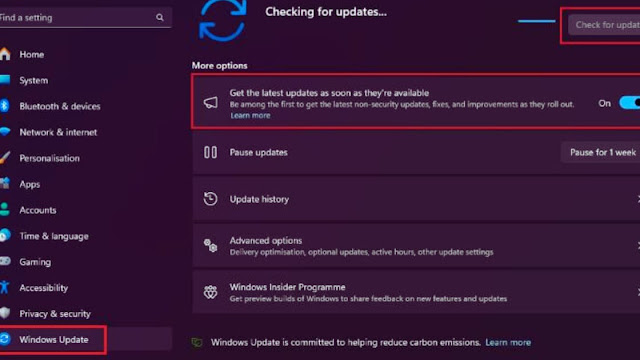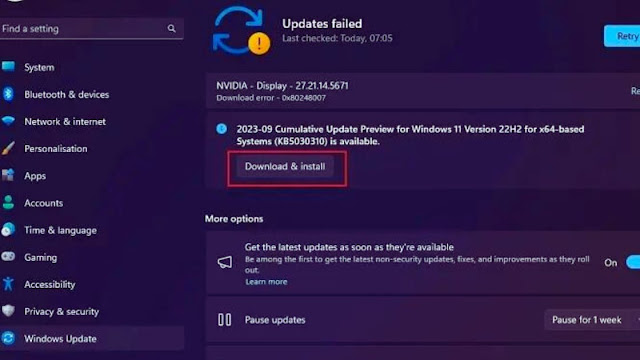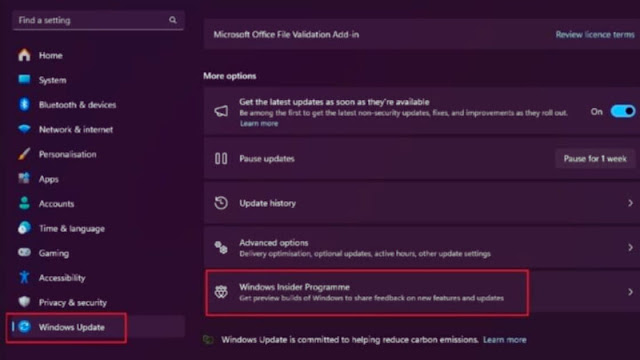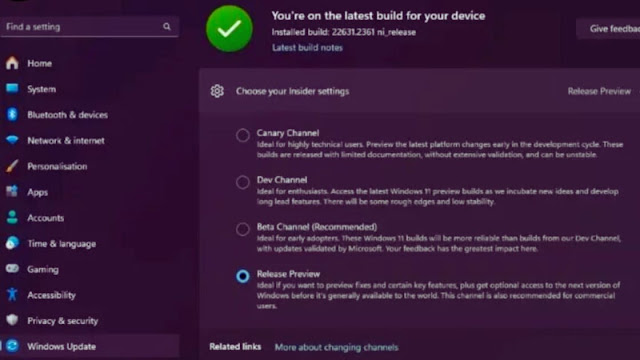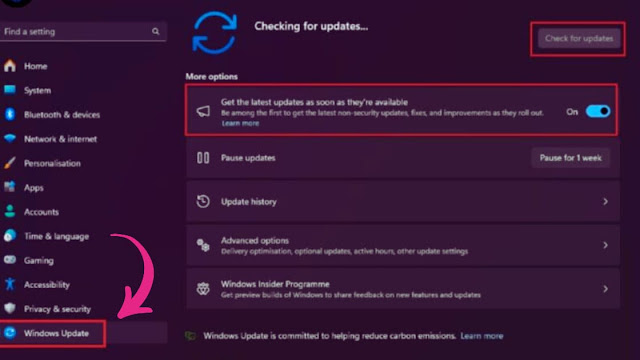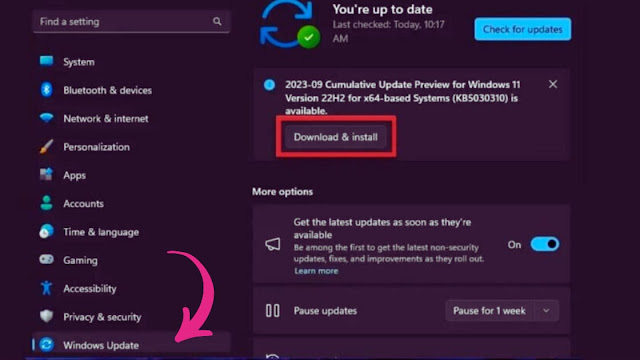Windows 11 is Microsoft's latest operating system that offers a refreshed and modern user interface, improved security and performance, and a range of new features and apps. If you are already using Windows 11, you might be wondering how to get the latest updates and fixes that Microsoft releases from time to time.
In this article you will learn what the Windows 11 2023 Update is, what amazing new features and benefits it offers, and how to download and install it on your device using different methods.
Windows 11 2023 Update, also known as version 23H2 or Moment 3, is the first major feature update for Windows 11 that was announced by Microsoft on September 26, 2023. It brings many new innovations that leverage the power of artificial intelligence (AI). Expand what you can accomplish using your PC.
What Is Windows 11 2023 Update?
Windows 11 2023 Update, also known as version 23H2 or Moment 3, is the first major feature update for Windows 11 that was announced by Microsoft on September 26, 2023. It brings many new innovations that leverage the power of artificial intelligence (AI). Expand what you can accomplish using your PC.
Some Of the Highlights Of This Update Are:
- Windows Copilot: An AI assistant for tasks, which can be accessed from the taskbar or through voice commands. Helps with settings, apps, summary and more.
- Windows Backup: Easily transfer files, restore, or sync them across devices using OneDrive with this app.
- File Explorer: Simplified file management with a redesigned interface, improved search, and dark mode support.
- Snipping Tool: Capture and edit screenshots with OCR capability, annotations, and sharing options.
- Paint: Create and edit images with AI enhancements, digital ink, stickers, and filters.
- Photos: View and edit photos, create slideshows, albums and videos with AI features.
- Widgets: Customize the widget dashboard for quick access to news, weather, calendar, tasks and more.
- Instant Games: Play casual games without downloading, including a variety of genres like puzzles, trivia, cards, and more.
- Dynamic lighting: Color temperature and Adjust screen brightness based on ambient light and time for different scenarios.
What Are The System Requirements For Windows 11 2023 Update?
- Processor :1 gigahertz (GHz) or faster processor with two or more cores on a compatible 64-bit processor or system on a chip (SoC).
- RAM: 4 gigabytes (GB) or more.
- Storage: 64 GB or larger storage device.
- System firmware : UEFI, Secure Boot enabled.
- TPM (Trusted Platform Module) : version 2.0.
- Graphics card : compatible with DirectX 12 or later WDDM 2.0 driver.
- Display: High definition (720p) display that is more than 9 inches diagonal, 8 bits per color channel.
- Internet connection and Microsoft account : Required for initial device setup for Windows edition.
These are the same requirements as the base version of Windows 11, so if your device is already running Windows 11, it should be compatible with the Windows 11 2023 Update. However, if you are upgrading from Windows 10 or an earlier version of Windows, you may need to check if your device meets these requirements.
How to download and install Windows 11 2023 update from Windows Update?
The easiest and most recommended way to download and install the Windows 11 2023 update is through Windows Update. This feature automatically downloads and installs the latest updates for your device.
1. Press "Windows + I" to open Windows Settings.2. Go to “Windows Update”.
3. Then, enable "Get the latest updates as soon as they become available".
4. Now, click on “Check for Updates”.
5. Click on “Download and Install”. After that restart your PC then you will be moved to the new 2023 update.
This method will install some new features and improvements that are part of the Windows 11 2023 update on your device running Windows 11 version 22H2, it will not change the version number to 23H2 yet. Microsoft will release an enablement package later this year that will switch the version number to 23H2 and complete the upgrade process.
How To Download And Install Windows 11 2023 Update from Windows Insider Program?
Another way to download and install the Windows 11 2023 update is through the Windows Insider Program. It is a program that allows you to get early access to preview builds of Windows before they are released to the public. You can join the program for free and choose from different channels, depending on how stable you want the build to be.
- On Windows 11, open Settings, click Windows Update.
- Click the Windows Insider Program tab. Then click on the “Get Started” button.
- Sign in with your Microsoft account and agree to the terms and conditions.
- Choose a channel that suits your preferences. For example, if you want more stable and reliable builds you can choose the Release Preview channel,
- Or the Dev Channel if you want more cutting-edge and risky builds.
- After that restart your device to apply the changes.
- Go back to Settings > Windows Update and click the "Check for Updates" button.
- If the update is available for your channel, you'll see a "Download and Install" option next to it. Click on it to start the download and installation process.
- Once the update is downloaded, you will need to restart your device to complete the installation.
Tags:
Window