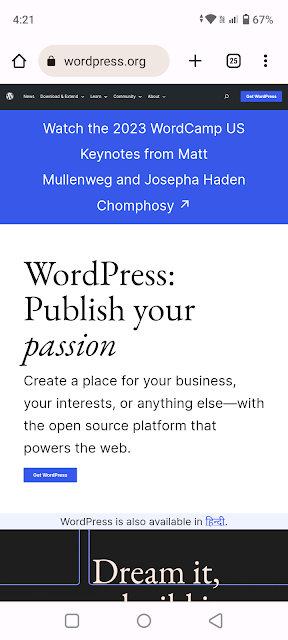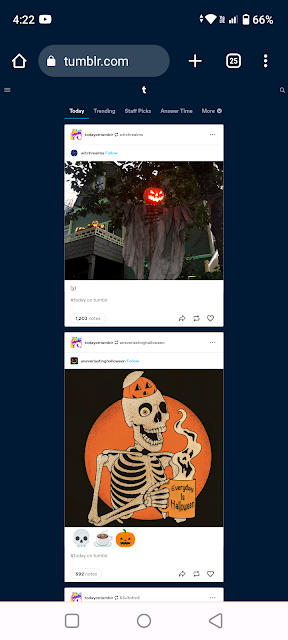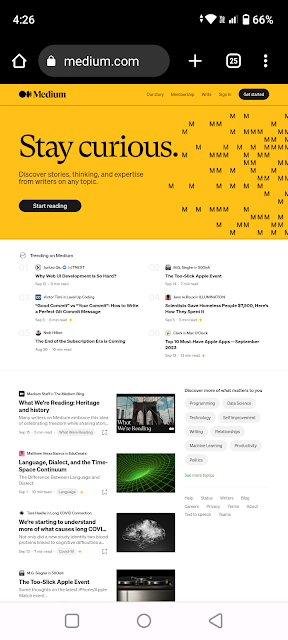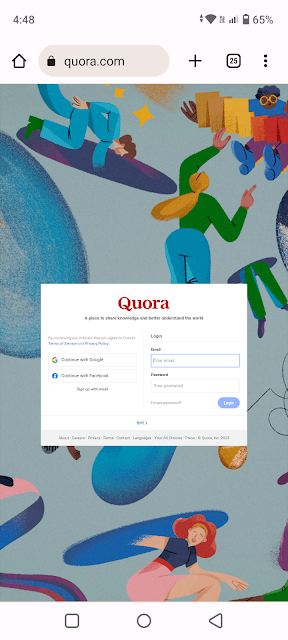What Is A Blog?
A "blog," short for "weblog," is a type of website or online platform where individuals or groups of people regularly post and publish written, visual, or multimedia content. Blogs are typically organized in reverse chronological order, meaning that the most recent content appears at the top, and older posts are archived as you scroll down or navigate through the blog's pages.
What are blogging platforms and Uses
Blogging platforms are online software or services that allow individuals, businesses, or organizations to create, publish, and manage content in the form of a blog. These platforms provide tools and templates that simplify the process of creating and maintaining a blog, making it accessible to a wide range of users, regardless of their technical expertise. Here are some key reasons why you might need a blogging platform:
Ease of Use: Blogging platforms are designed to be user-friendly, with intuitive interfaces and easy-to-use tools. This makes them accessible to individuals with little to no web development or coding skills.
Content Management: They offer content management systems (CMS) that allow you to organize and categorize your blog posts. This makes it easy to maintain an organized and structured blog.
Templates and Themes: Most blogging platforms offer a variety of templates and themes that you can customize to create a unique look and feel for your blog. This helps in branding and design consistency.
Hosting: Many blogging platforms provide hosting services, which means you don't need to worry about finding and managing your own web hosting. This is particularly useful for beginners who want an all-in-one solution.
Technical Maintenance: The platform takes care of technical aspects like software updates, security, and server management, relieving you of these responsibilities.
Customization: While they offer pre-designed templates, you can still customize the design, layout, and functionality of your blog to suit your specific needs and preferences. This allows for a degree of personalization.
SEO Tools: Many platforms offer built-in search engine optimization (SEO) tools and features to help your blog rank higher in search engine results, improving its discoverability.
Analytics: Blogging platforms provide analytics and insights into your blog's performance. You can track metrics such as page views, visitor demographics, and more to understand your audience better.
1.Wordpress
WordPress is a widely used and highly popular content management system (CMS) and blogging platform. It provides the tools and infrastructure for individuals, businesses, and organizations to create and manage websites, including blogs, without requiring extensive technical knowledge or web development skills. Here's a comprehensive explanation of WordPress:
Open Source Software: WordPress is an open-source software, which means it is free to use, modify, and distribute. This open-source nature has contributed significantly to its popularity and has led to a vibrant community of developers, designers, and users who contribute to its development and improvement.
User-Friendly Interface: WordPress offers a user-friendly and intuitive dashboard that allows users, even those with limited technical expertise, to create and manage web content easily. Its user interface includes a visual editor for creating and editing content, making it similar to word processing software.
Versatile Platform: WordPress is highly versatile and can be used to create a wide range of websites, including blogs, personal websites, business websites, e-commerce stores, portfolios, news sites, and more. Its flexibility makes it a suitable choice for various purposes.
Themes and Templates: WordPress provides a vast library of free and premium themes and templates that allow users to change the appearance and design of their websites with just a few clicks. Themes can be customized to create a unique and branded look for your site.
Plugins and Extensions: One of the most powerful aspects of WordPress is its extensive plugin ecosystem. There are thousands of free and premium plugins available, which add functionality to your site. These plugins can enhance SEO, improve security, integrate with social media, and much more.
content management : Wordpress stands as a content management system system. It organizes content into posts (typically used for blog entries) and pages (used for static content like About pages or contact forms). Users can categorize and tag content for easy navigation and use a built-in search feature.
SEO-Friendly: WordPress is known for its SEO-friendliness. It provides tools and plugins to optimize your website for search engines, including the ability to add meta tags, create SEO-friendly URLs, and generate sitemaps.
Community and Support: WordPress has a vast and active community of users and developers who provide support through forums, blogs, and official documentation. This community-driven support system ensures that users can find solutions to their problems and stay up-to-date with the latest developments.
Security: WordPress takes security seriously and regularly releases updates and patches to address vulnerabilities. While the core software is secure, it's essential to keep plugins and themes updated and follow security best practices to protect your site from potential threats.
Multimedia Support: WordPress supports various media types, including images, videos, audio, and documents. You can easily embed multimedia content into your posts and pages.
Mobile Responsiveness: Many WordPress themes are designed to be responsive, meaning they adapt to different screen sizes and devices, ensuring a consistent and user-friendly experience for visitors on desktops, tablets, and smartphones.
E-commerce Integration: With plugins like WooCommerce, WordPress can be turned into a fully functional e-commerce platform, allowing users to create online stores and sell products or services.
Community and Blogging Features: While WordPress has evolved beyond its origins as a blogging platform, it still excels at blogging. It supports features like categories, tags, comments, and RSS feeds, making it an ideal choice for bloggers.
WordPress powers a significant portion of websites on the internet, from small personal blogs to large corporate websites. Its adaptability, ease of use, and extensive ecosystem of themes and plugins make it a preferred choice for many individuals and organizations looking to establish an online presence.
2. Blogspot
Blogspot, formerly known as Blogger, is a free blogging platform and content management system (CMS) owned by Google. It allows individuals and organizations to create and publish blogs or websites without the need for technical expertise or web development skills. Here's a detailed explanation of Blogspot:
Owned by Google: Blogspot is part of the Google ecosystem, which means you can use your Google account to sign in and manage your Blogspot blog. This integration makes it easy to connect your blog with other Google services, such as Google Analytics and AdSense.
Free and Hosted Solution: Blogspot is entirely free to use, and it provides hosting for your blog. This means you don't need to pay for web hosting or domain registration to get started. Your blog's web address will be in the format "yourblogname.blogspot.com," but you can also use a custom domain if you have one.
User-Friendly Interface: Blogspot offers a user-friendly and straightforward interface that makes it easy for beginners to create and manage content. The interface includes a visual editor for composing and formatting blog posts.
Customization: While Blogspot offers a selection of built-in templates and themes, users can also customize the appearance of their blogs by modifying HTML, CSS, and other design elements. This allows for a certain level of personalization and branding.
Content Management: Blogspot organizes content into posts and pages, making it easy to create a chronological series of blog entries. Users can categorize and label their posts for better organization and navigation.
Integration with Google Services: Blogspot seamlessly integrates with various Google services, such as Google Photos and YouTube, making it easy to embed images and videos from these platforms into your blog posts.
Monetization Options: Blogspot allows users to monetize their blogs through Google AdSense, which enables bloggers to display ads and earn revenue based on ad impressions and clicks.
Mobile Responsiveness: Many Blogspot themes are designed to be mobile-responsive, ensuring that your blog looks good and functions well on smartphones and tablets.
Community and Social Integration: Blogspot includes features like commenting and social sharing buttons, making it easy for readers to engage with your content and share it on social media.
SEO-Friendly: Blogspot provides basic SEO features, allowing users to optimize their blog posts for search engines. Users can add meta descriptions, titles, and alt text for images.
Ownership and Control: While Blogspot is a hosted platform, it allows users to export their content and migrate it to another platform or hosting provider if they wish to do so. This provides a level of control and ownership over your content.
Security: Google takes security seriously, and Blogspot benefits from Google's robust security measures. However, users should still follow best practices for account security.
Support and Community: Blogspot users can access support through Google's help resources and community forums. There is also a community of Blogspot users who share tips, tutorials, and templates.
Blogspot is an excellent choice for individuals looking for a simple and free way to start blogging, whether for personal expression, hobby sharing, or even small-scale professional blogging. Its integration with Google services and straightforward setup make it an attractive option for beginners. However, for those seeking advanced customization and more control over their websites, self-hosted platforms like WordPress may be a better choice.ns looking to establish an online presence.
3. Tumblr
Tumblr is a microblogging and social media platform that allows users to create and share short-form content, including text, images, videos, and multimedia posts. It's known for its simplicity, user-friendly interface, and strong sense of community. Here's a detailed explanation of Tumblr:
Microblogging Format: Tumblr's primary format is microblogging, which means users can create and publish short and concise posts. These posts can take various forms, including text, photos, quotes, links, videos, and audio clips. Unlike traditional blogs, Tumblr encourages quick and frequent content updates.
User-Friendly Interface: Tumblr offers an intuitive and easy-to-use interface that enables users to create and publish content quickly. Users can customize the appearance of their blogs by choosing from a variety of themes and templates.
Social Networking: Tumblr functions as a social media platform. Users can follow other blogs and reblog posts from those they follow. This sharing and reblogging feature makes it easy for content to go viral across the platform, fostering a sense of community and interaction.
Customization: While Tumblr provides a selection of pre-designed themes and templates, users have the option to customize their blogs extensively by editing HTML and CSS. This level of customization allows for unique and highly personalized blog designs.
Multimedia Integration: Tumblr supports a wide range of multimedia content, including images, GIFs, videos, and audio files. Users can easily embed and share media from various sources, making it a versatile platform for creative expression.
Mobile Accessibility: Tumblr offers mobile apps for both iOS and Android devices, ensuring that users can access and update their blogs while on the go.
Tagging System: Tumblr uses a tagging system that allows users to categorize their posts with relevant keywords. This makes it easy for users to discover and explore content related to their interests through tag searches.
Community and Social Interaction: Users can like, reblog, and comment on posts, promoting interaction and engagement with content creators and other users. The platform also features private messaging for one-on-one communication.
Anonymous Blogging: Tumblr allows users to create and run anonymous blogs, which can be useful for maintaining privacy or discussing sensitive topics.
Content Moderation: Tumblr has content moderation features and community guidelines to maintain a safe and respectful environment. It has implemented measures to address issues like harassment and explicit content.
Ownership and Export: Users retain ownership of their content, and Tumblr provides tools to export blog posts and data. This allows users to back up their content or migrate to other platforms if desired.
Monetization: While Tumblr does not offer built-in monetization options, users can still promote their products, services, or affiliate links through their blogs.
Tumblr has attracted a creative and diverse community of users, making it an appealing platform for artists, photographers, writers, and individuals interested in expressing themselves through short-form content and visual media. Over the years, its usage and popularity have evolved with changes in ownership and policies. Despite these changes, Tumblr remains a valuable platform for those who prefer a more casual and visual approach to blogging and content sharing.
4. Medium
Medium is an online publishing platform that was launched in 2012 by Evan Williams, one of the co-founders of Twitter. It is designed for writers, bloggers, journalists, and content creators to publish and share their stories, articles, essays, and other forms of written content with a wide and engaged readership. Here's a detailed explanation of Medium:
User-Friendly Interface: Medium offers a clean and minimalist user interface, making it easy for writers to focus on their content. The platform emphasizes readability and a distraction-free writing environment.
Storytelling Focus: Medium places a strong emphasis on storytelling and quality writing. It encourages writers to craft engaging and well-structured narratives that resonate with readers.
Public and Free Platform: Medium is a public platform, meaning that anyone can read the content published on the site for free. This openness allows writers to reach a broad and diverse audience.
Writing Tools: Medium provides a suite of writing tools, including a rich text editor, formatting options, and image embedding. It offers a straightforward way to compose and format articles.
Distribution: Medium's algorithmic feed and recommendation system help surface content to readers who might be interested in it. Quality content can gain visibility and reach a large audience.
Collections: Writers can organize their articles into themed collections, making it easy for readers to explore related content. Collections act as curated publications within Medium.
Responses and Comments: Readers can leave responses at the end of articles, which can lead to constructive discussions and engagement with the writer. Comments are also supported, allowing for further interaction.
Audio and Visual Content: Medium supports various forms of media, including images, videos, and audio embeds, allowing writers to enhance their articles with multimedia elements.
Import and Export: Writers can import content from other platforms or export their Medium stories to other formats or websites. This flexibility makes it easy to repurpose content.
Private Drafts: Medium allows writers to create private drafts that are not visible to the public until they are ready to publish.
Custom Domains: Writers have the option to use custom domains for their Medium publications, giving them more control over branding and content ownership.
Collaborative Publishing: Multiple writers can collaborate on a Medium publication, allowing for group authorship and content curation.
Reading Lists: Users can create reading lists to curate and save articles they find interesting, making it easier to discover and revisit content.
Medium has become a popular platform for both amateur and professional writers looking for an accessible and visually appealing platform to share their thoughts, expertise, and stories with a wide audience. Its focus on quality content and storytelling has made it a unique and valuable addition to the world of online publishing.
5. Quora
Quora is a question-and-answer (Q&A) platform and online community where users can ask questions, provide answers, and engage in discussions on a wide range of topics. It was founded in 2009 by Adam D'Angelo and Charlie Cheever and has since grown into one of the most popular Q&A websites on the internet. Here's a detailed explanation of Quora:
User-Generated Content: Quora relies on its user community to generate content. Users can ask questions on virtually any topic, and other users can provide answers, insights, and information.
Diverse Range of Topics: Quora covers a vast array of subjects, from technology and science to travel, arts, health, and more. Users can explore and contribute to discussions on their areas of expertise or interests.
Quality Control: Quora has a system in place to encourage quality content. Users can upvote or downvote answers, and the most highly rated answers rise to the top. This helps ensure that valuable and well-researched information is readily accessible.
User Profiles: Users have profile pages where they can provide information about themselves, including their background, expertise, and interests. This allows other users to understand the qualifications and perspectives of those providing answers.
Follow and Notification System: Users can follow specific topics, questions, or other users. They receive notifications about new activity in their areas of interest, keeping them engaged with the platform.
Anonymous Posting: Quora allows users to post questions and answers anonymously, providing a level of privacy for sensitive or personal topics.
Community Guidelines: Quora has community guidelines and rules to maintain a respectful and constructive environment. These guidelines discourage spam, hate speech, and other forms of inappropriate behavior.
Verification: Some users, particularly those with expertise in certain fields, may be verified by Quora, indicating that they are recognized authorities in their respective areas.
Editing and Collaborative Answers: Quora allows multiple users to collaborate on answers and edit each other's contributions. This collaborative feature helps ensure that answers are comprehensive and accurate.
Monetization: Quora offers a Partner Program that allows users to earn money based on the quality of their answers and engagement from the Quora community.
Mobile App: Quora has a mobile app for iOS and Android devices, making it accessible for users on the go.
Integration with Social Media: Users can connect their Quora accounts with social media platforms like Facebook and Twitter to share their activity and discover content through their social networks.
Analytics: Quora provides analytics for users to track the performance of their content, including the number of views, upvotes, and shares their answers receive.
Languages: Quora is available in multiple languages, allowing users from around the world to participate in discussions and ask questions in their native languages.
Quora has become a valuable resource for people seeking information, advice, and diverse perspectives on a wide range of topics. It serves as a platform for experts to share their knowledge and for individuals to engage in meaningful discussions. Whether you're looking for answers to specific questions or interested in sharing your expertise, Quora provides a community-driven and knowledge-sharing platform to explore.